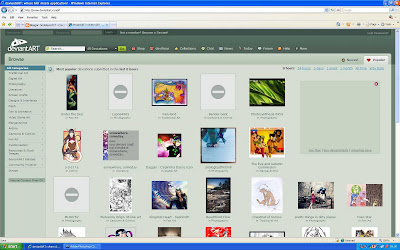 The webpage above is http://www.deviantart.com/: It's where many artists & writers join to show their ideas and imagination to many people. What I liek about this website is that I'm member of it and can put up my art and stories to show many people.
The webpage above is http://www.deviantart.com/: It's where many artists & writers join to show their ideas and imagination to many people. What I liek about this website is that I'm member of it and can put up my art and stories to show many people.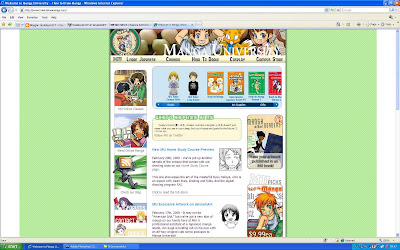 http://www.howtodrawmanga.com/: This one shows everyone how to draw manga. The reason why I like about it is I watch many anime series and read manga books. I'm also learning the basics of drawing them.
http://www.howtodrawmanga.com/: This one shows everyone how to draw manga. The reason why I like about it is I watch many anime series and read manga books. I'm also learning the basics of drawing them.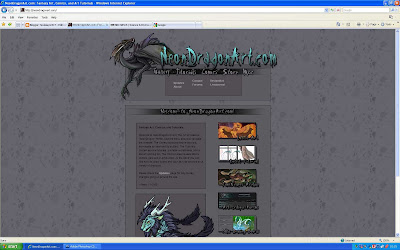 http://neondragonart.com/ Belongs to a fantasy artist who likes to draw dragons and other mythical creatures.
http://neondragonart.com/ Belongs to a fantasy artist who likes to draw dragons and other mythical creatures. I enjoy seeing more artwork of hers because it helps build up my imagination so that I could gain new ideas.
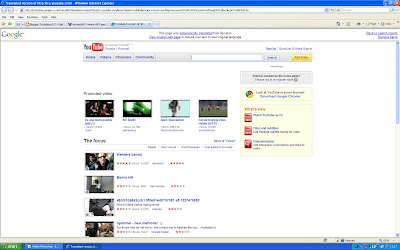 This page is copied from http://www.youtube.com/ where I always go to watch mmovies, documenteries, anime, manga, music amv and other kinds of videos made by members of the popular website.
This page is copied from http://www.youtube.com/ where I always go to watch mmovies, documenteries, anime, manga, music amv and other kinds of videos made by members of the popular website. What I like about this website is that it has nearly all of the videos from others who downloaded them and can find anything on the search bar, it is really one of the most popular sites in the world.
I've looked through these websites and what I want to do is I like to show my imagination to many people. Things like drawing fantasy & Sci fi worlds, digital graphics, manga and create characters from my mind.
I want to do fantasy, sci fi and digital art in the future as a career. Something like Andy Park who made well made artworks of floating cities, forests and other alien or futuristic enviroments.
I mostly like the fantasy art made by J Peffer also known as Neondragon who makes well drawn dragons and fantasy creatures, with colour work added to make them more better looking for others to see them.
